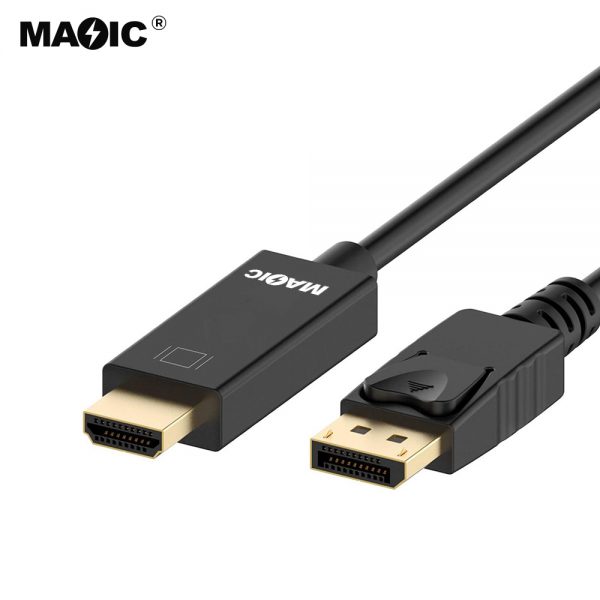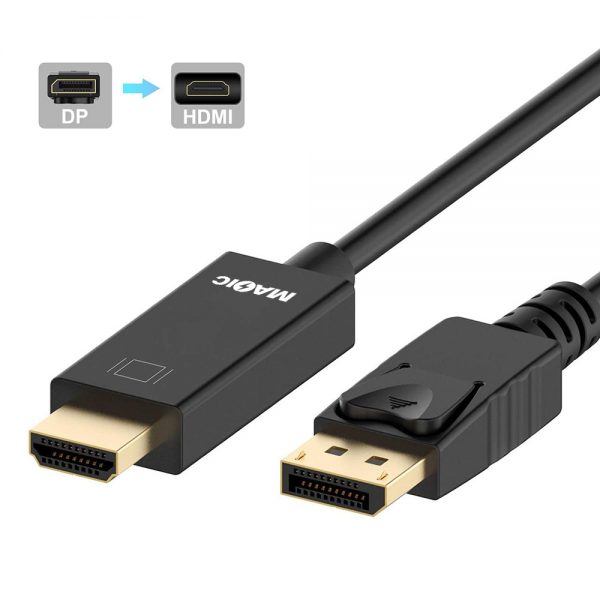EXTENDER
Audio Video Equipment HDMI to RJ45 Lan Network Extender Over Ethernet CAT5e/CAT6 Cable HDMI Extender 60m
Product description This single network extender replaces the HDMI cable with a CAT5e or CAT6 cable (recommended), and the signal can be extended and transmitted up to 60 meters, which reduces the cost. The purpose of the extender is to achieve long-distance signal transmission with low-cost wires. Features 1: Supports the highest resolution up to 1080P/60Hz; 2: 60M long distance transmission: 3: Low power consumption, low temperature, high safety
Product specifications Cable length between receiver and transmitter……………………….up to 60 meters HDMI input…………………………………………………………………………..1080p/1080i/720p/576p/576i/480p/480i HDMI output…………………………………………………………………………1080p/1080i/720p/576p/576i/480p/480i Maximum transmission bandwidth……………………………………….150MHz Maximum transfer rate…………………………………………………………4.5Gbps Input video signal…………………………………………………………………0.5~1.5Volts p-p Output DDC signal………………………………………………………………..5Volts p-p (TTL) Input HDMI cable length ………………………………………………………≤10m AWG26 standard HDMI cable Output HDMI cable length ……………………………………………………≤15m AWG26 standard HDMI cable Maximum operating current TX …………………………………………….300mA Maximum operating current RX…………………………………………….300mA range of working temperature…………………………………………………(-15 to +45℃) Operating humidity range………………………………………………………..5 to 90%RH (no condensation) Dimensions (Length x Width x Height) …………………………………….60x56x19 (mm) TX weight……………………………………………………………………………….49g RX weight……………………………………………………………………………….49g
Product operations 1. Use an HDMI cable to connect the signal source to the transmitter end of the extender. The cable length can be up to 10 meters;
2. Use an HDMI cable to connect the display end and the receiving end of the extender. The cable can be up to 15 meters long;
3. Use a cat5e cable or cat6 cable (recommended) instead of an HDMI cable to connect the transmitter and receiver of the extender.When connected, it can transmit up to 60 meters;
4. Connect the transmitter and receiver to the power source;
5.LED indicator description:
Description of the TX end LED light: When there is signal input, it lights up blue. Description of the RX end LED light: When there is signal input, it lights up blue.
6. EDID button: This button is used to process EDID and can switch between EDID that supports 720P and 1080P.(The default at startup is the EDID that supports 1080P)